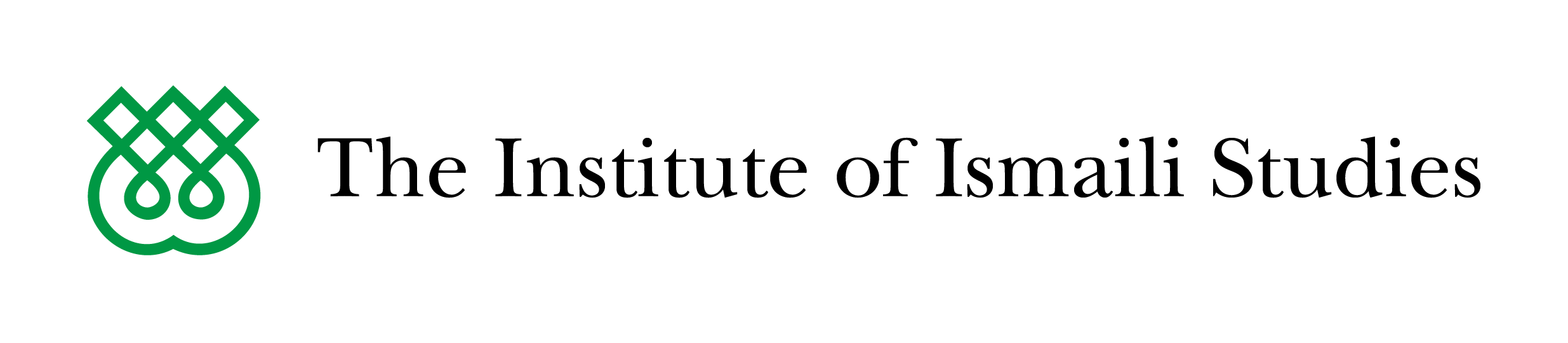Help centre
Below, you will find information you need to know about purchasing, accessing, and using digital content from this site.
General Ebook & Audiobook queries
When purchasing an eBook or audiobook from iis.ac.uk/shop, you can select from various formats:
- eBooks: Available in PDF and EPUB formats. Currently, not all titles are available in both PDF and EPUB formats, but we plan to add them in the future.
- Audiobooks: Delivered exclusively in MP3 format.
Choose the format that best suits your needs and enjoy a hassle-free checkout process. Instructions on downloading and accessing each file type can be found in the relevant sections on this page.
After purchasing, you will receive a confirmation email with a download link for your content. These emails are sent automatically and should arrive shortly after purchase.
- If you do not receive an email within two hours, please contact us at bookshop@iis.ac.uk with your order number.
- You can also access your downloads anytime by logging into your account. Download links are unlimited and do not expire.
Using Your eBooks and Audiobooks
PDFs are ideal for larger screens, such as computers or tablets. They retain the original formatting, ensuring the content appears exactly as intended. This is particularly beneficial for academic titles.
- PDFs can be opened using most internet browsers, Adobe Acrobat/Reader, iBooks, and similar tools.
- No additional software is usually required.
If you are using a smaller device or an e-reader, consider using the EPUB version for a better reading experience. See How to Use EPUBs for more information.
EPUBs are perfect for smaller screens or e-readers. Their reflowable formatting adjusts to fit your screen and preferred font size, making them more flexible than PDFs.
- To access EPUBs on smaller devices, download an app such as Adobe Digital Editions or Kindle on the Apple Store, Google Play, or their respective websites.
- Once installed, open the downloaded EPUB file through the app.
Both PDF and EPUB files can be added to Kindle devices and apps using Amazon’s Send-to-Kindle feature. Here’s how:
- Download your eBook from the link provided in your email or account.
- Visit Amazon’s Send to Kindle page and sign in.
- Drag and drop your eBook file (PDF or EPUB) or select the file from your device.
- Click “Send” to transfer the file to your Kindle.
- You will receive a confirmation message once the file has been successfully sent.
For any issues, please contact Amazon/Kindle customer service.
You can download the zipped folder(s) containing MP3 files directly to your computer and listen using your preferred media player. Follow these steps:
- Log in to your account.
- Navigate to the Downloads tab and click the “ZIP” button next to your purchased audiobook.
- Download the ZIP file to your computer.
- Unzip the files to access the audio files:
- On Mac: The ZIP file should automatically open to show a folder of audio files. If not, double-click the file.
- On Windows: Right-click the file and select “Extract All” to create a folder of audio files.
- Drag and drop the audio files into the media player of your choice.
Sharing, Refund and Security
Our eBooks and audiobooks are for personal use only, and the following restrictions apply:
- Sharing: Uploading or distributing content on any platform is prohibited.
- Printing: Printing any part of the eBook is not allowed.
- Commercial Use: Reproducing, modifying, or using the content for commercial purposes is strictly prohibited.
Please ensure compliance with these terms to maintain access to your account and avoid potential legal consequences. Respecting these guidelines helps us protect the rights of all users.
Due to the nature of digital products, refunds are not available once an eBook or audiobook has been successfully downloaded. A ‘successful download’ is defined as the ability to fully access the file on your device without errors or interruptions.
- If you experience technical issues, please contact us at bookshop@iis.ac.uk.
- In exceptional circumstances, such as unresolved technical errors, refunds may be considered. Please see the Refund and Return Policy for further information.
All eBooks are secured with Digital Rights Management (DRM) or sometimes called Social Watermarking, to prevent unauthorised use.
- Each eBook is watermarked visibly and invisibly with your order number, email address, name, and purchase date.
- DRM ensures eBooks cannot be printed, copied, or shared beyond personal use.
For further assistance, reach out to us at bookshop@iis.ac.uk.
General Enquiries and Account Management
For any questions about our publications, order updates, or general support, please email us at bookshop@iis.ac.uk. You can also find detailed information about our policies by visiting the Return & Refund Policy and Terms & Conditions. We aim to respond to most enquiries within 48 hours (two working days) to ensure you get the help you need quickly and efficiently.
You can easily update your personal details (name, email, or address) by following these steps:
- Log in to your account.
- Go to Account Details in the My Account dashboard.
- Edit the fields you want to change.
- Click Save Changes to confirm.
If you have trouble updating your details, contact us at bookshop@iis.ac.uk for help.
If you know your current password:
- Log in to your account.
- Open the Account Details section in the My Account dashboard.
- Enter your current password.
- Type and confirm your new password.
- Click Save Changes to update it.
If you’ve forgotten your password:
- Go to the Login Page and click Forgot Password?
- Enter your registered email address and click Reset Password.
- Check your email for the password reset link (don’t forget to check your spam folder).
- Follow the instructions in the email to create a new password.
For any issues, email us at bookshop@iis.ac.uk.
To view your order history:
- Log in to your account.
- Click on the Orders section in your dashboard.
- See a list of all your past orders, including their status.
- Click on an order to view details.
If you need further assistance, email us at bookshop@iis.ac.uk.
You can update your saved payment methods in your account:
- Log in to your account.
- Go to the Payment Methods section in the dashboard.
- Click Add Payment Method to save a new one, or Edit/Delete to update or remove an existing method.
- Follow the on-screen instructions to complete the update.
If you experience any issues, contact us at bookshop@iis.ac.uk.
To access your downloadable products:
- Log in to your account.
- Go to the Downloads section in your dashboard.
- Find your purchased downloads listed here.
- Click Download next to the product you want to access.
All downloads are available indefinitely and can be accessed multiple times. Try a different browser or check your internet connection if a download doesn’t work. For further help, email us at bookshop@iis.ac.uk.
If you have any other questions, feel free to get in touch at bookshop@iis.ac.uk. We are here to help!